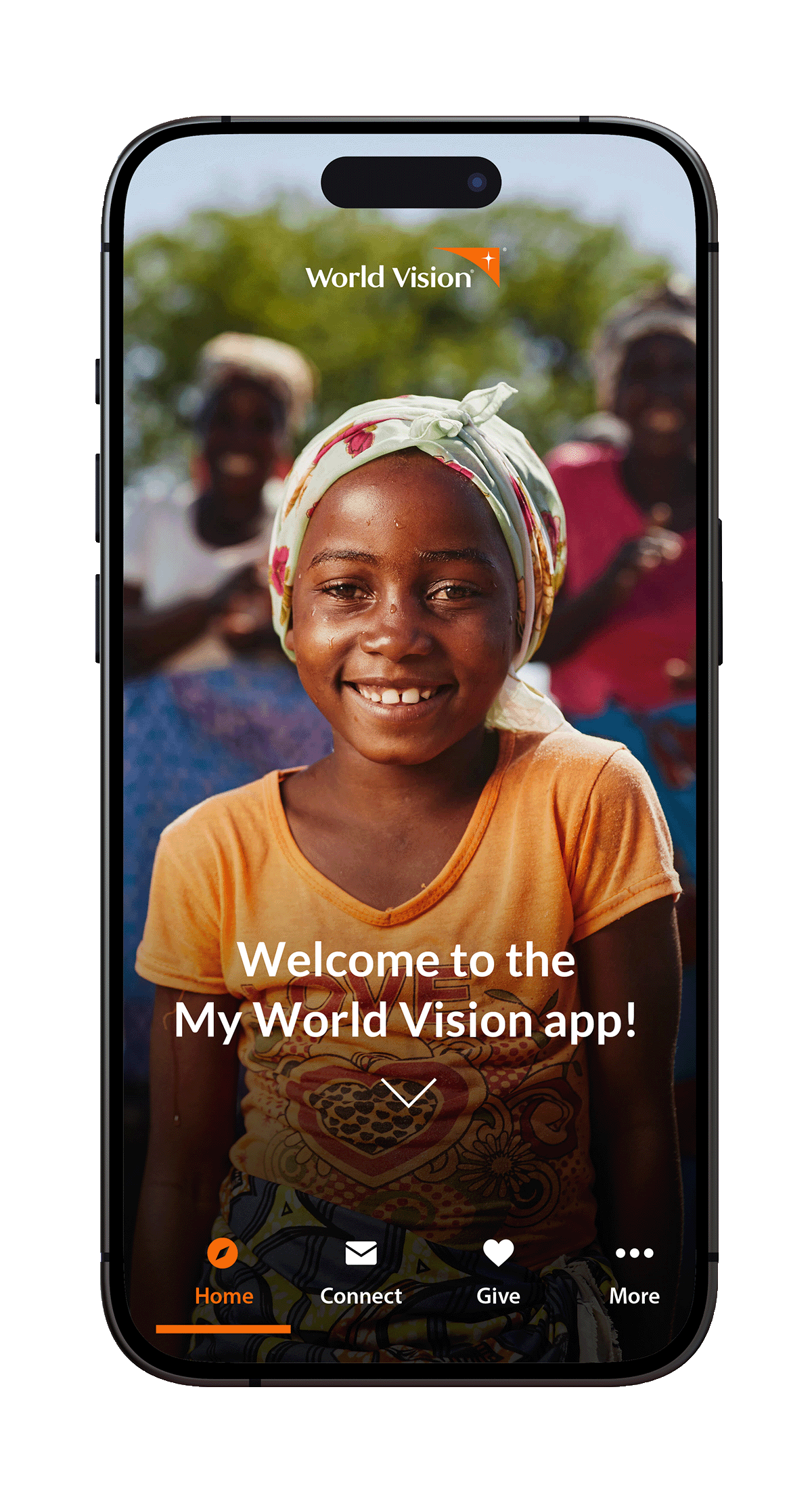Stay connected whenever and wherever you are
“I got a wonderful notification from the app to let me know I had a new letter from my sponsored child. I loved this. I found this to be a great notification option. And when you click on it, it takes you right to the letter. Super easy!!”
Stacey M.
With the My World Vision app you can
See.
- See your sponsored child’s latest photos, videos, and letters.
- Get more frequent updates on your child’s health, education, and activities.
- Learn more about your child’s community and their progress towards self-sufficiency.
- Read the latest World Vision news and content.
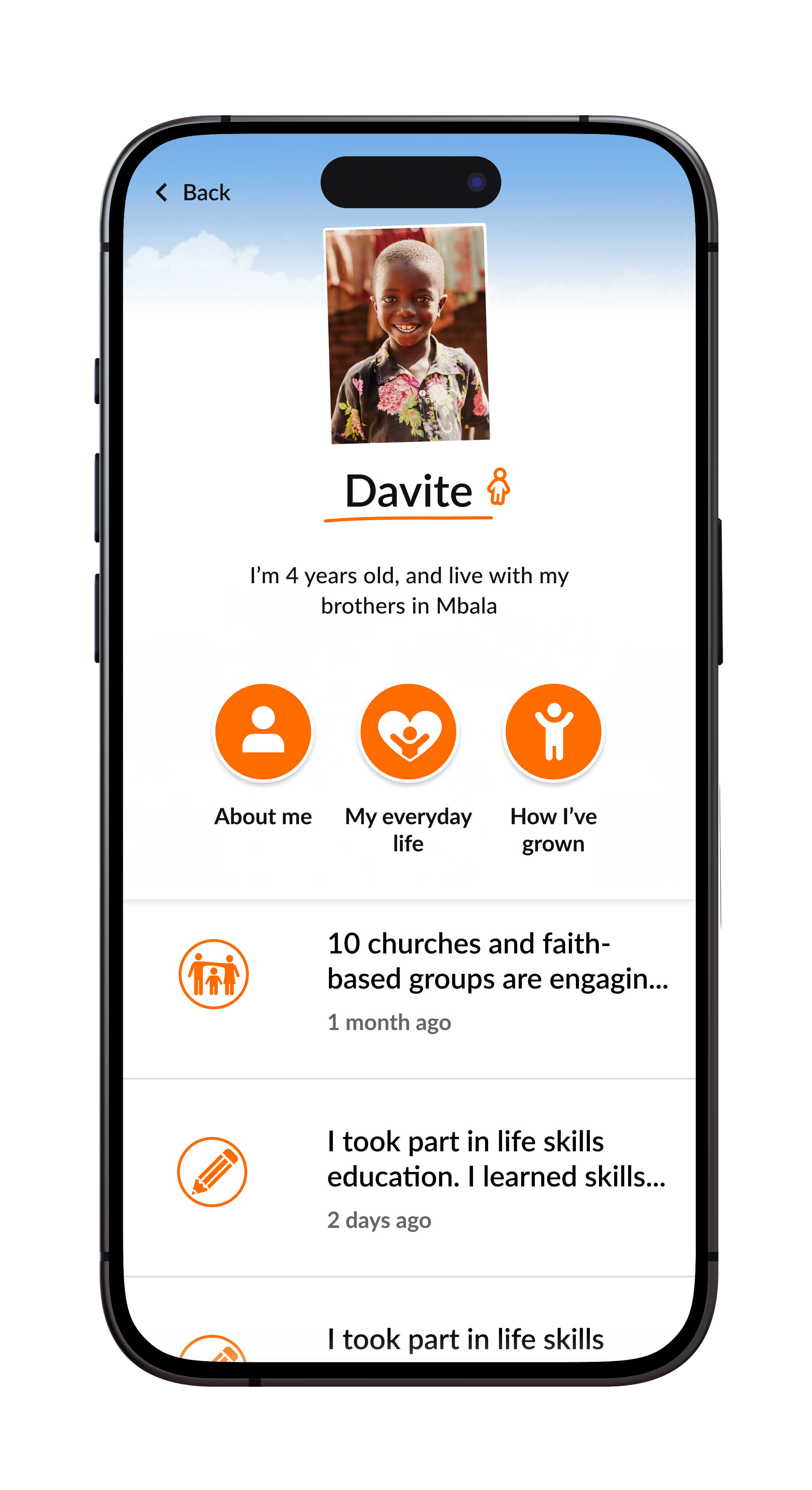



What our sponsors love about the app
“I had no idea there were so many videos and recent photos of my sponsored kids until I saw them on the My World Vision app. What a blessing to see these! I loved the ease of being able to see my child’s info/pics/videos and then look at the greater community to see what’s going on, there, too.”
Jon A.
“I find that writing my sponsored child on the My World Vision app is super easy! I also love having the news notifications on the front page. It feels like I am connected to what World Vision is doing”
Melissa J.
“Yay!! With the messages from the children, you can view them in consecutive order, and even see the date they were uploaded. This is great!”
Stacey M.
“I had no idea there were so many videos and recent photos of my sponsored kids until I saw them on the My World Vision app. What a blessing to see these! I loved the ease of being able to see my child’s info/pics/videos and then look at the greater community to see what’s going on, there, too.”
Jon A.
“I find that writing my sponsored child on the My World Vision app is super easy! I also love having the news notifications on the front page. It feels like I am connected to what World Vision is doing”
Melissa J.
“Yay!! With the messages from the children, you can view them in consecutive order, and even see the date they were uploaded. This is great!”
Stacey M.
Frequently Asked Questions
Is the My World app just for sponsors?
Currently, the new My World Vision app is focused on connecting sponsored children with their sponsors. Non-sponsors who have a my world vision account will still be able to log in and see some limited features, including the latest news, account information, and giving a donation section.
Why can't I see all my correspondence on the My World Vision app?
You will only see your correspondence on the My World Vision app in the messages section you have written since you have downloaded and used the app to write letters. To view all your previous correspondence, head over to World Vision
Will I see all my sponsored children on the My World Vision app?
You should be able to see all your current sponsored children within the app. Each sponsored child is displayed in individual pictures along the top of the child page. If you have more than two sponsored children and want to see their profiles, you can view their profiles by tapping on the top of the screen where the children are pictured and swiping from right to left. If you can’t see all of your children, please contact DCS at 1800 509 9716
Can I see my previously sponsored children on the My World Vision app?
The children you have previously sponsored who have graduated with their communities are not yet visible on the My World Vision app. You can view your previously sponsored children at World Vision
Can I send a gift through the My World Vision app?
The app makes it easy for you to send a special gift to your sponsored child. Click on the give a gift section and select the special gift you would like to give. You will be sent to our secure payment portal on the website to complete your purchase.
Can I update my payment information on the My World Vision app?
Currently, you cannot update your payment information on the app. Head to World Vision to update your payment information.
Can I update my personal information on the My World Vision app?
Yes, you can change your address and password for your my world vision account. Please note that when you make an update in the app it will update details across your entire account and not just in the My World Vision app.
I had to discontinue my sponsorship. Why do I still see my sponsored child on the My World Vision app?
Please allow up to 24 hours for anything related to your sponsored child’s data to refresh.
Do you have information on how to send handwritten letters or packages on the My World Vision app?
The app does not currently have instructions or questions related to handwritten letters and packages. Go to World Vision and you will find helpful instructions related to sending a package and handwritten letters.